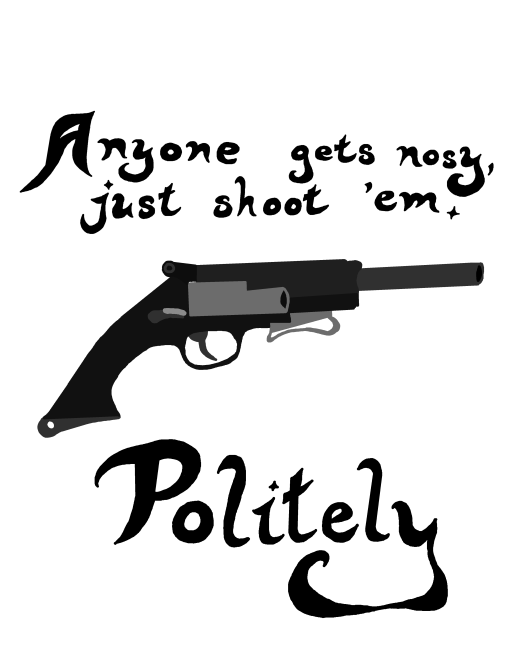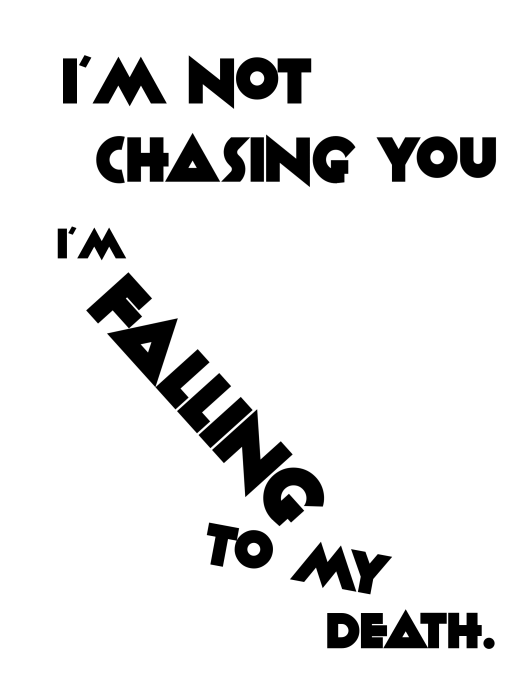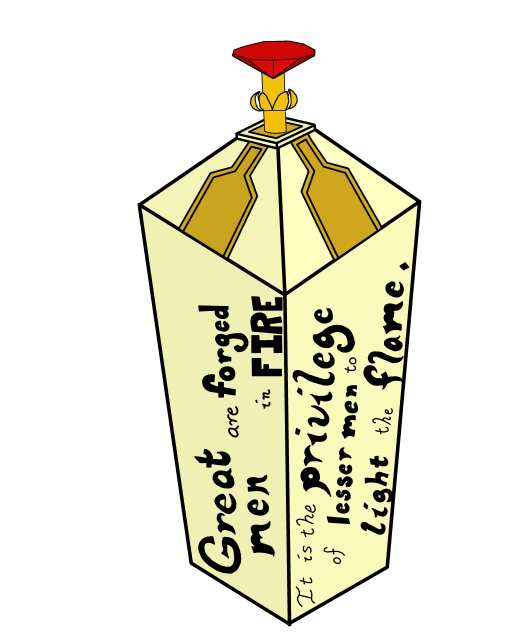Welcome back for what has become week 3 of my mandala tour!
Today I’m going to show you how I make mandalas from sketch to finished digital product. I do want to note, though, that this isn’t a great process for digitizing a fully drawn mandala, like the one I showed you last week. That’s more of a finesse and fuss problem, which I haven’t mastered yet.
I’ll be using Adobe Illustrator primarily, which is a vector based software that allows for layers. Similar softwares are CorelDraw and Inkscape, the latter of which is free! I haven’t used it before, but its an option. I’ll point out where you could use something like Photoshop to carefully complete the steps.
So let’s get started!

First you’re going to want to draw some guides at recognizable angles, or at least angles you can remember, so bring out the protractor!

Next, in pen, draw in a design of your choice! It’s hard for me to visualize what a design is going to look like when extrapolated to a mandala, so I just doodle and hope that it won’t look too weird or wacky. Then either take a picture of it from directly above, or scan it in!
I did briefly bring it into Adobe Photoshop for editing, mostly just upping the contrast and cropping…
Then open up a new document in Adobe Illustrator, and place the image into that document.

Lock the picture in place, and draw in a vertical or horizontal line, and then copy it, and rotate the second line to your angle. (Mine was 30*, in case you were wondering…) Make them obvious in some way, whether that’s thicker, or a different color, or both!

Then start drawing in shapes and lines!
(If I was working in a raster software like Photoshop, I’d draw/paint in the designs on a new layer, trying to keep inside of the lines I just created, then clean it up with an eraser and skip to the flip and rotate step. )

Make a copy of the guidelines that you made earlier, and stack them on top of the originals, then use the Shaper Tool (it looks like a circle with a pencil in the front) to “erase” parts of the shapes you made earlier. The guides will naturally cut the shapes at the proper angles for flipping and rotating!
You can definitely go back and forth between the previous and this step until your design is set! I think I went back and forth at least twice to get it to the above state.

Now you can turn off or delete your reference image, and I like to change the color to black for visuals… Lime green is pretty annoying to look at after some staring, right?
You should also be able to turn off any other guides too.
Now, select all the parts of your design, and group them together, then make a copy. Reflect this copy over the axis of your angle. In my case, I originally reflected the copy over the angle 120*.
Adjust the two groups so they meet up, or make changes to the paths until they do. Then reflect the combo over the next axis, and repeat.

By adjusting, I mean, drawing in new circles, if the parts don’t properly match up, or extending vectors so they meet, etc. Mine didn’t match up exactly, so I had to do a bit of cleaning up, and that is totally fine! If you drew in the details in Photoshop, you can paint over until the pieces match up.

And when you’ve gotten back to the beginning, you’re done! You have made a digital mandala!
(Unless you want to color it in… If so, continue on!)

For coloring, I used the Live Paint menu in Illustrator, and messed around with colors until I liked it. You could also do this in a raster software!

And here’s my finished mandala!
Export it as a picture and you’re set!
If you like the mandala from this post, check it out on Redbubble!